Two Factor Authentication (2FA)
We recommend the users to enable two-factor authentication to make sure your account is secure even if your login credentials are compromised. Enabling 2FA makes sure there is an additional layer of credentials which is only possessed by you either through your inbox or your device.
We offer two options on Netcore Email API
- OTP over Email
- Google Authenticator
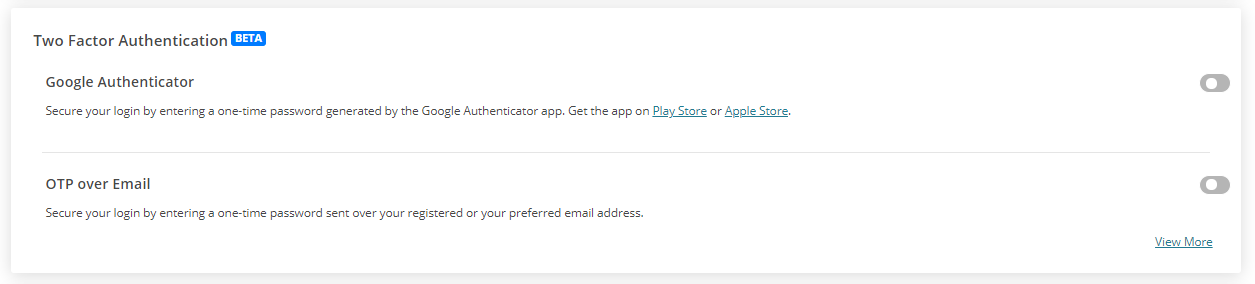
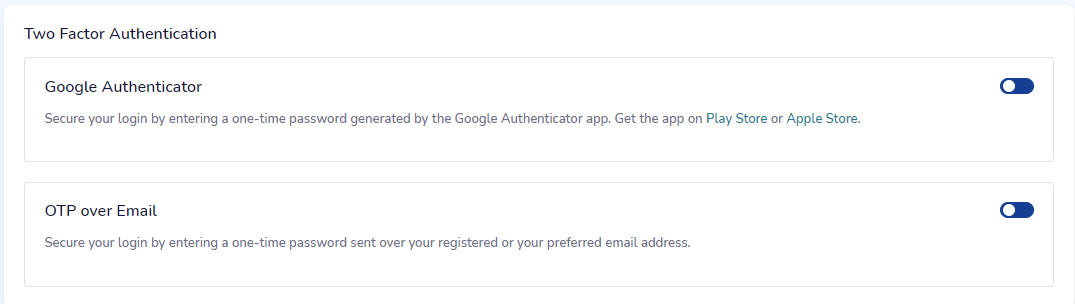
OTP over Email
A one time password will be sent to your registered email address, which is valid for 5 mins.
If you want to receive the OTP on a different email address, you can configure the same.
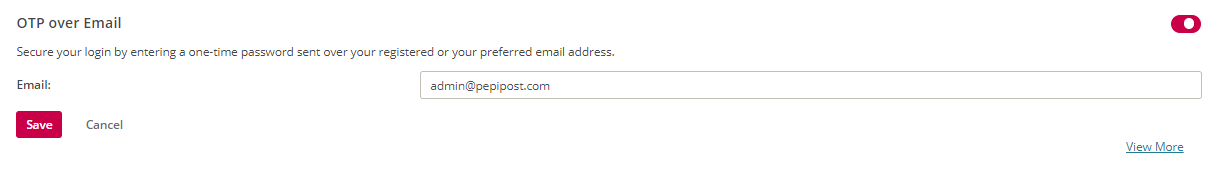
Google Authenticator
To activate Google Authenticator, follow below steps
-
Download the Google Authenticator app from the Play Store or Apple Store
-
Open the app to find the '+' sign in the bottom right corner.
You can choose to use the scan option or the setup key option. -
When you enable Google Authenticator option on Netcore Email API panel, a pop up with a QR code and a setup key is shown to you. Using either of them is save the configuration on your device.
-
Enter the 6 digit code generated on Google Authenticator app to enable the 2FA via Google Authenticator.
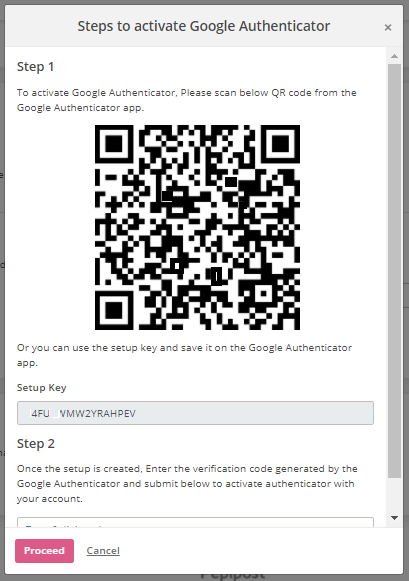
Updated about 3 years ago