How do I customize the unsubscribe page?
You can customize unsubscribe confirmation page by choosing Personalised option in the Customise your unsubscribe confirmation page section. Here, you can add your brand’s logo to the unsubscribe confirmation page.

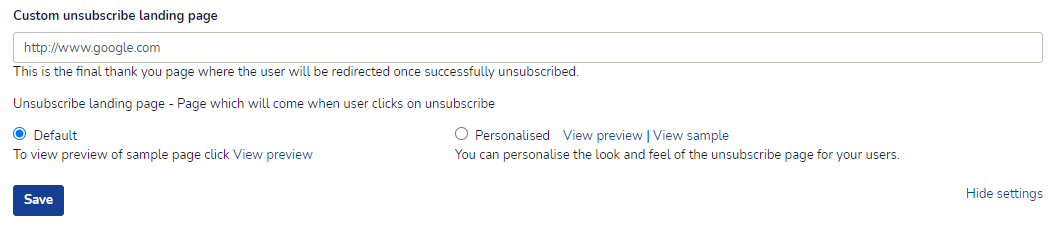
To add your logo, click on Choose File and choose the file to be uploaded
Allowed files: .png, .jpg, and .jpeg. Max image upload size: 512Kb
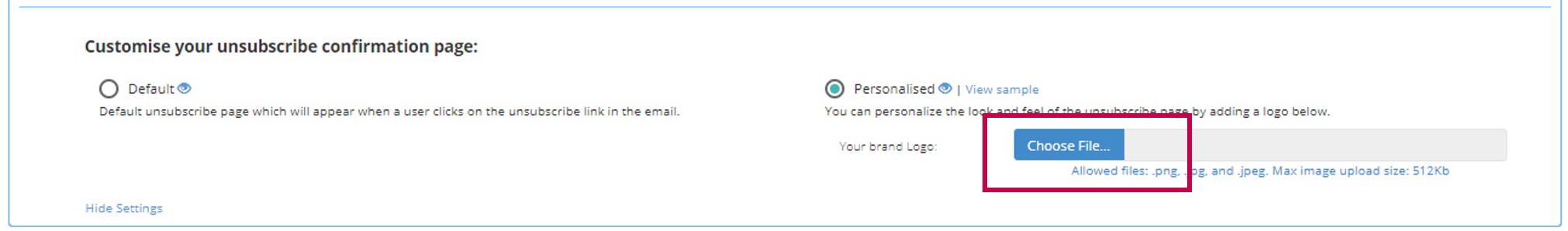
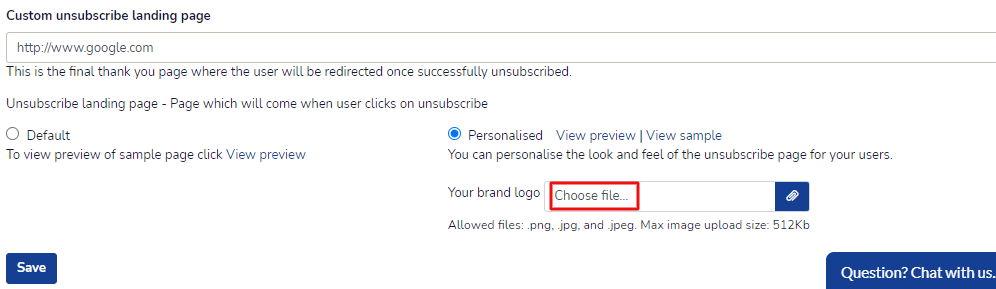
Updated almost 5 years ago
