Suppressions
What is Suppression?
A suppression is the action taken by the sender when a recipient has opted out of an email list or when the recipient’s email server or provider has rejected emails sent to that address.
How to Add and Remove Emails on the Suppression list?
You can manage your suppression list by navigating to Suppressions under your Netcore Email API account > Manage Suppressions.
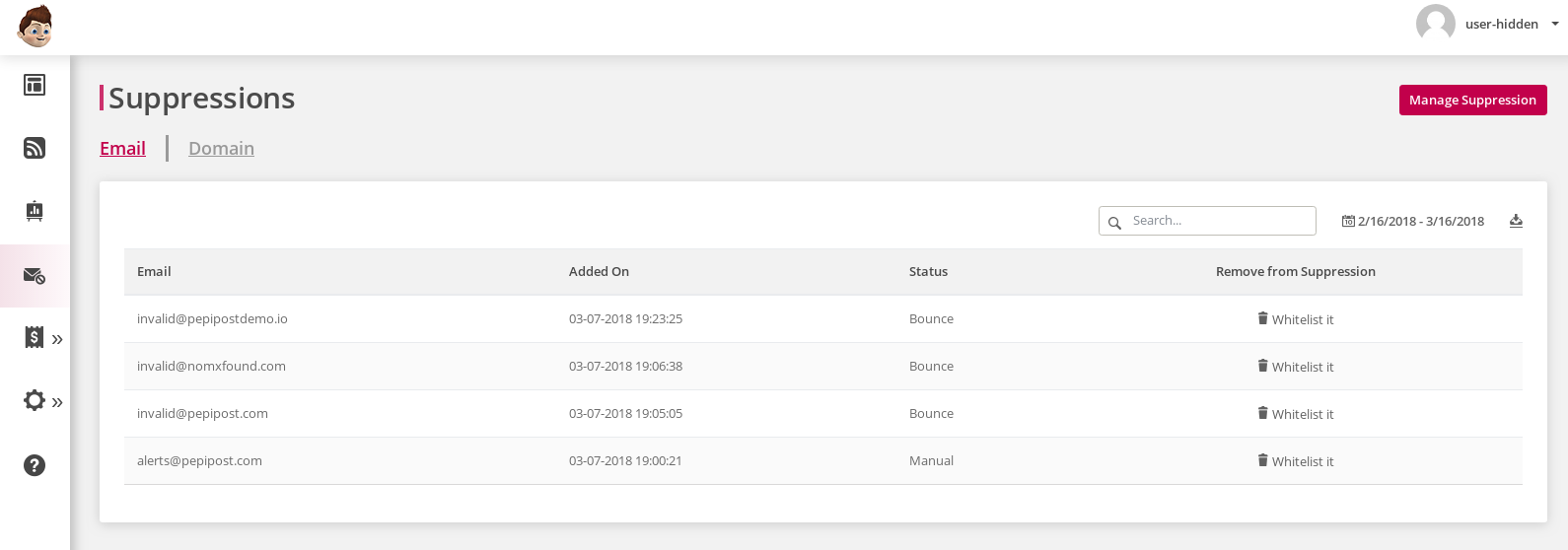
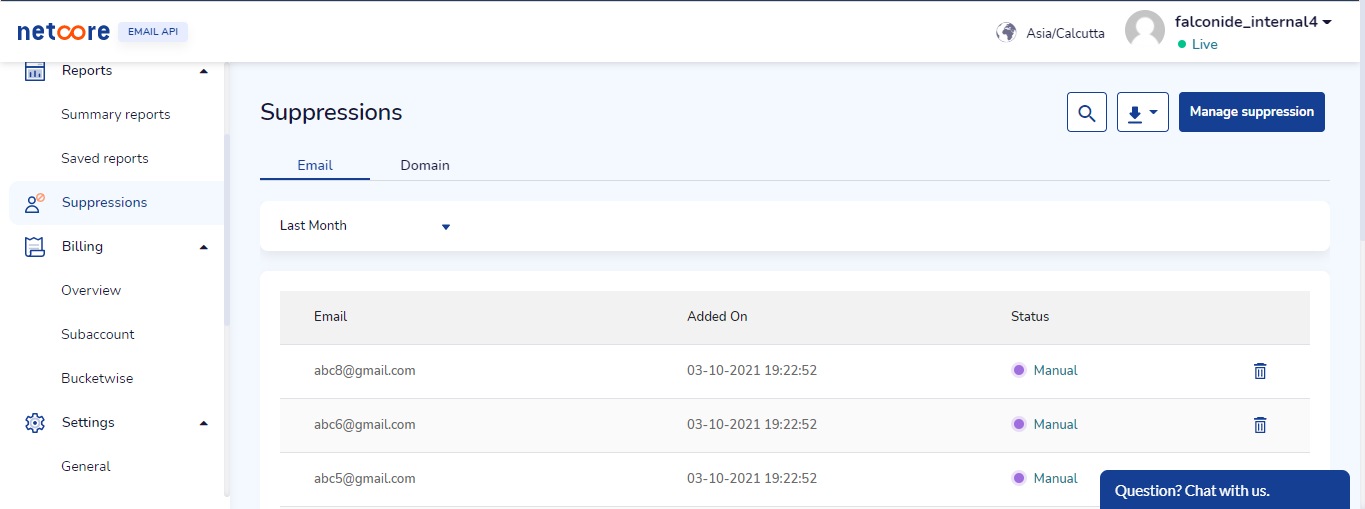
Under manage suppressions you can add multiple emails addresses and can also upload a CSV file for suppression.
Can I add a domain to the Suppression list?
Yes, you can add a domain in this feature.
How do I export my Suppression list?
You can export your suppression list by navigating to the Suppressions tab and click on Download.
Updated almost 5 years ago
