Open and Click Tracking
How does open tracking work?
Netcore Email API adds a 1x1px transparent image at the bottom of your emails. When the recipient opens the email the image gets downloaded and this is recorded as an open.
How does click tracking work?
Email-sending requests are ingested through Email API and SMTP methods. Within the HTML content provided by clients, we insert our wrapper link. This link, hosted on the tracking domain, directs to our link-tracking servers. When a user interacts with the email by opening, clicking, or unsubscribing, the requests are sent to link-tracking servers.
Here, links are decoded and redirect the user to the original client links embedded in the HTML. Before redirection, events such as email opens, clicks, or unsubscribes are recorded, by this information in a database for reporting purposes. The wrapper link contains unique identifier mapping information, facilitating the reports syncing process with the respective client's email campaign.
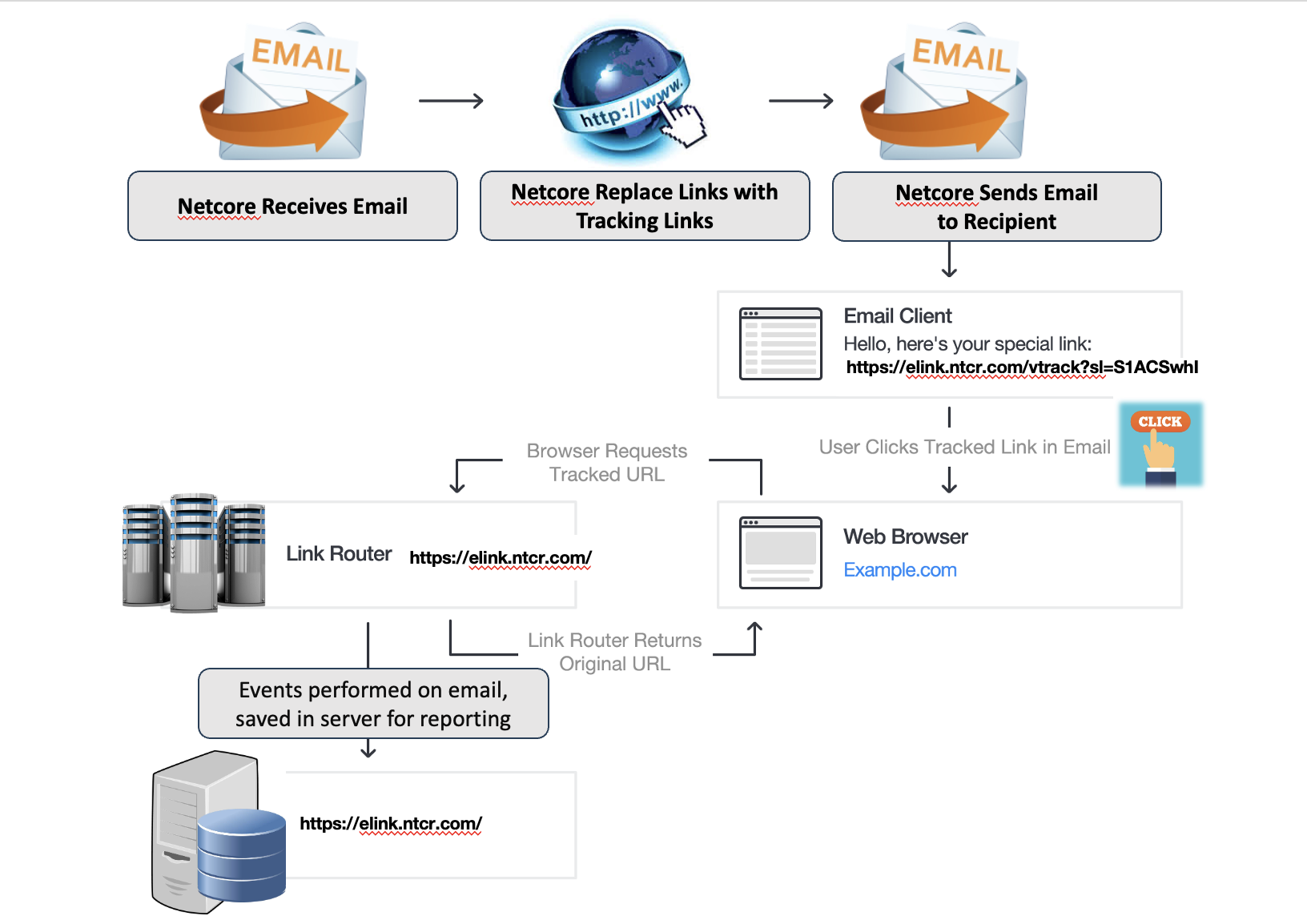
How to use a Custom Tracking Domain?
Settings>Customize>Click tracking>View Settings
Enter your domain and click on Save

Can I disable open/click-tracking in my email?
Yes. To do so, navigate to Settings>Customize and click on Off

Why aren’t clicks being tracked?
The following can be the possible reasons for clicks not being tracked:
Disabled click tracking
If you’ve done custom link tracking.
DNS breakdown
How long does the click/open tracking work?
Netcore Email API keeps your data for 90 days hence click /open tracking won’t work for emails after 90 days(from the date of sending)
Updated over 1 year ago
